User Manual
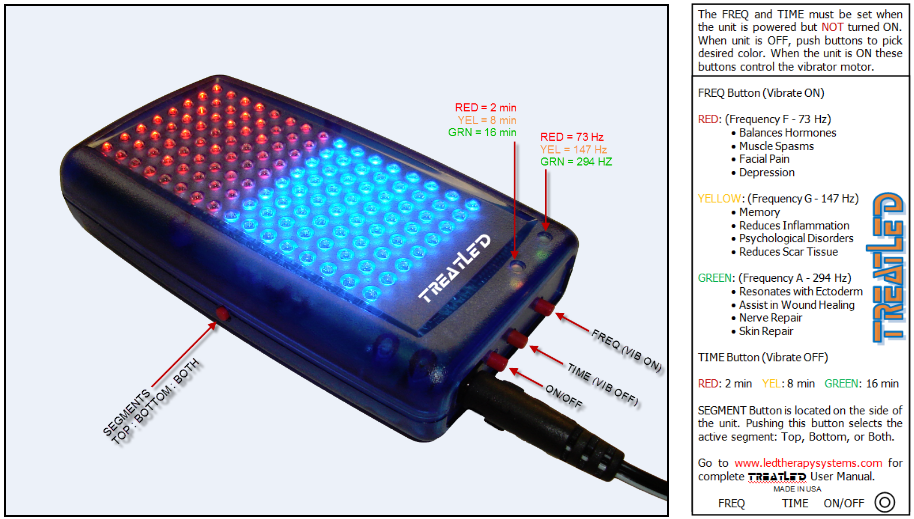
Operation Overview
Please read the entire user manual before applying power to the unit for the first time. There are no internal adjustments or replacement parts inside the case. Please DO NOT open the case - if you need help or require service please call or email us.
There are 3 push-button switches at the front of the unit and 1 push-button on the left side - these control the TreatLED Light Source. The FREQ and TIME must be preset while the LEDs are inactive (On/Off in OFF), when the LEDs are active, these push-buttons only control the vibration motor.
For best results, the TreatLED Light Source should be used on clean, oil and makeup free bare skin. This product is NOT water or splash proof. Do NOT use in the shower, sink, tub or around the swimming pool. Despite your good efforts, if moisture does get in the unit, immerse the entire unit in a bowl of uncooked rice for a few days (please plug up the power connector hole before you do this) or set the unit, uncovered, in direct sunlight for no more than 4 hours. Do NOT microwave unit, do not use a hairdryer, toaster oven, or standard oven in an effort to accelerate the process.
On/Off Button
Used to activate the LEDs or force them to turn OFF. Electrically speaking, this unit is always powered and ON when connected to a power source. On/Off refers only to the LEDs being active. The LAST settings of the Time, Frequency and Segment selection are automatically recalled when the unit is activated. NOTE: The last settings are NOT remembered if the unit is unplugged before the exposure timer has completed its cycle.
The Vibrate function is NEVER remembered and by default is OFF when the LEDs are activated.
Vibrate
The vibration motor is turned on/off using the FREQ and TIME buttons while the unit is activated. By default, the motor is turned OFF when each time the unit is activated.
FREQ Button (Vibrate ON) - the Nogier (pulse) frequency selection can only be made when the unit is OFF. The tri-color LED sitting above the FREQ button indicate the frequency selected as indicated in the table below. When the unit is ON the FREQ button will only turn ON the vibration motor.
RED: (Frequency F, 73 Hz) For use when cellular activity is hypoactive, such as chronic recurring problems, nonunion fractures and chronic splints and for stimulation of osteoid. It is also helpful in activating humoral and endocrine functions. Field work has shown Red to be helpful in stimulating (tonifying) acupuncture and trigger points and increasing circulation in areas being treated, such as wounds when past the acute stage.
YELLOW: (Frequency G, 147 Hz) For areas of yellow scar tissue that are generally formed internally on tendons, ligaments and sub-acute (lingering but not chronic) conditions. Field use has shown Yellow to be helpful in reducing inflammation associated with injuries and infections. This is often called the universal frequency because most problems involve inflammation.
GREEN: (Frequency A, 294 Hz.) For tissue of ectodermal origin, such as body openings, skin and nerve. Field applications include wounds and after surgery. The Green setting tends to tone tissue while minimizing the chance of hemorrhaging fresh wounds or recent surgical sites. It is also good for the treatment of acupuncture and trigger points, corneal ulcers and ulcerated mucous membranes. This is called the universal frequency in acupuncture.
TIME Button (Vibrate OFF) - only when the unit is OFF can the exposure time be selected. The tri-color LED sitting above the TIME button indicates the selected exposure time as indicated below. When the unit is ON the TIME button will only turn OFF the vibration motor.
RED: 2 min - YELLOW: 8 min - GREEN: 16 min
NOTE: Besides the visual indication (segments go dark) there is also an audible tone (beep) produced when the exposure time expires. We suggest no more than 32 minutes exposure at any time. Its more effective to space out the exposure times.
SEGMENT Button (on Left Side)
Each push of this button cycles through the two LED segments in a circular fashion Top » Bottom » Both » Top ... and so on. The ability to control segments is especially useful when you have two different wavelength segments. For example, Red and Blue are both recommended for acne treatment. You can turn both segments and apply both segments at the same time cutting treatment time in half, or you can use segments individually to focus on a particular area of interest.
NOTE: Changing Segments automatically turns OFF the vibration motor if it was running.
Maintenance and Cleaning
There are no user serviceable parts inside the case. Please DO NOT open the case. The unit cannot be submerged or splashed with water. Water intrusion is not a shock risk but can render the unit useless as is the case with smart phones or other hand-held equipment with water sensitive internal parts. There is an internal moisture sensor which, if tripped, terminates the warranty.
The unit may be cleaned using a moist soft cloth and mild detergent. Never use solvents such as alcohol, acetone (nail polish removers), insect repellants, or acne products on the case or near the lamps.
Troubleshooting
The TreatLED Light Source is a smart device and contains an embedded microprocessor for its operation. If you experience any problems, strange or unexpected behavior the first thing to do is to unplug the power cable, wait 10 seconds and plug it back in. This will reboot the internal computer and often clear the problem.
If the unit does not power up at all, then suspect the power module or the power cable or the power connector to be faulty. The unit is powered by a 12VDC 500mA external wall plug mounted power supply. Any 12VDC power supply that will plug into the unit can be used to confirm if the supplied power supply/cable/connector is faulty.
Technical Specifications
- 128 3mm high-efficient LEDs
- Wavelengths available
- RED at 640nm
- BLUE at 470nm
- Near infra-red (NIR) at 890nm
- 3200 fL typical light output per segment
- Timer: 2 min, 8 min, and 16 min
- Nogier Frequencies: 73 Hz, 147 Hz and 294 Hz
- 120VAC to 12VDC power adapter included
- Massage vibration about 16Hz
- Cooling: natural convection - no fan needed
- Humidity: non-condensing 98% - DO NOT SUBMERGE – NOT WATERPROOF
- Size: 4.94” x 2.75” x 0.94”; Weight: 3.3 oz
Notes on Regulation and Compliance: Our designs follow industry standard methods for minimizing the effects of EMI and RFI interferences as either a source or a victim of such interferences. However, there are no measurements made or required to indicate the degree of compliance to any standard or recommendation. Also, no warranties are made as to the public safety of this product. No other UL approvals are suggested or inferred. FDA approval has not been sought and while this device is designed to improve your health it is not designed to treat any specific disease or medical condition.
TreatLED® and LED Therapy Systems are registered trademarks of Comtech Electronics, Inc 3221 NW 13th Street, Suite B, Gainesville, FL 32609

